Instructions for identification in the system
The Technion's Moodle system is available to users from anywhere without the need to connect remotely to campus services
:To identify yourself in the system, you must perform the following actions
1. Enter the moodle system https://moodle24.technion.ac.il/ and make sure that you are in the system of the current academic year (the system is blue).
2. Click on the "log in" link in the upper left corner.

3. On the next page, choose the verification type:
Technion email account holders can only identify themselves using a "Campus/Technion account". Please click on the blue button and wait for the system to take you to the next page in order to enter the identification details (the technical email and then the password):

If you have encountered an identification problem - please contact the support center of the Computing Division at tel. 04-8295600 or open an online request using Submit Request - Submit Request - SysAid Help Desk Software (consist.co.il)
Users without an active Technion email and who have a user account in the system are asked to identify themselves using an "external user account".
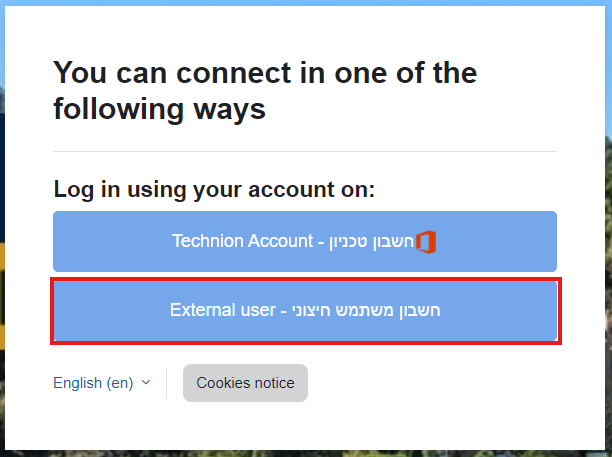
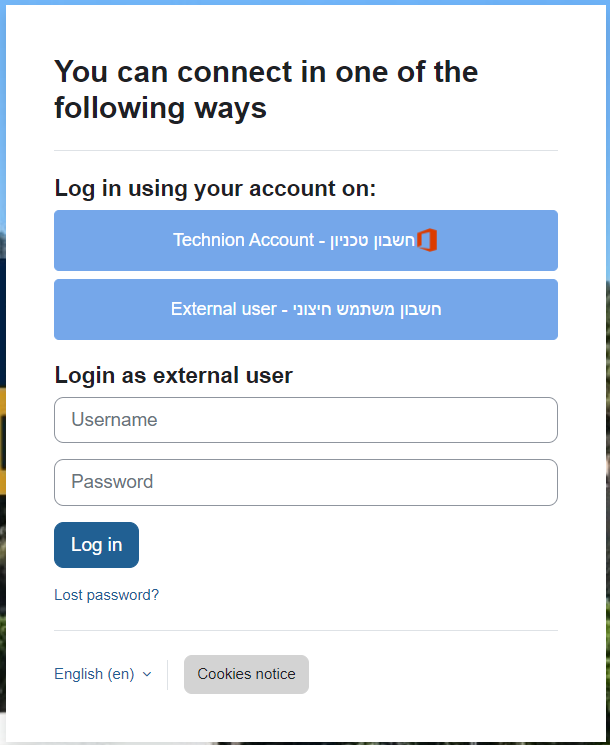
צבע רקע
גופן
צימוד אותיות
גודל גופן
תצוגת תמונות
ריווח אותיות
גובה קו
הדגשת קישורים
Text Alignment
צבע טקסט
